Telegram FR Group List 373
-
Group
-
Group

𝙵𝚁𝙴𝙴 𝚃𝚄𝙽𝙽𝙴𝙻 𝙱𝙴𝙰𝚁 𝚅𝙿𝙽 𝙰𝙲𝙲𝙾𝚄𝙽𝚃𝚂
4,588 Members () -
Group

APK CRACKING ZONE
1,105 Members () -
Group

{{{प्यार की दुनिया}}}
893 Members () -
Channel

سریال گودال
469 Members () -
Group

لوازم خانگی بلوط
590 Members () -
Group

إحتِـ قَلب ـواء 🌿💕
1,749 Members () -
Group

أحِنُ فَـ اكتب
1,146 Members () -
Group

لوازم خانگی اعتماد
1,108 Members () -
Group

🔥Иллюстрации людей 🔥
792 Members () -
Channel

سیگنال ارز دیجیتال 💎 نتایج کانال 💎
423 Members () -
Group

گروه مگاسیگنال
731 Members () -
Group
-
Group

الاربعین 🏴
146,287 Members () -
Group

الحب الاعمۍ ⁞ 🧸🖤
2,112 Members () -
Group

Navoiy uylari NAVOIY TEARS INVEST
470 Members () -
Group

Ох, уж эти животные!
930 Members () -
Group

🇲🇫 Yvan Benedetti
2,464 Members () -
Group

وَرد.
1,250 Members () -
Channel

🌈 Subtitles 🌈
311 Members () -
Group
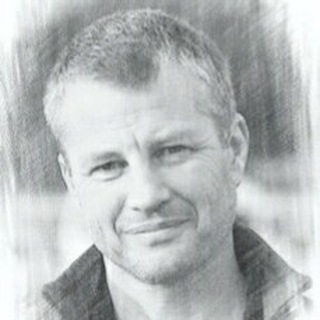
Erik L'Homme Officiel
459 Members () -
Channel

🌻🦋 آینده روشن 🦋🌻
3,163 Members () -
Group

لاتاری گرین کارت آمریکا
14,396 Members () -
Group

lelapindufutur
6,762 Members () -
Group

XOXOX
2,760 Members () -
Group
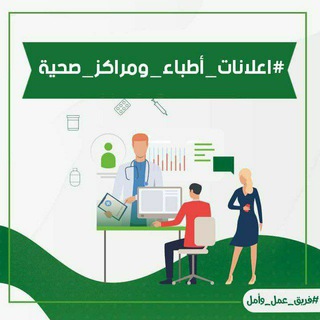
استفسارات طبية
699 Members () -
Group

Cute FF
2,897 Members () -
Group

VIC HCWs United
1,388 Members () -
Group

Daily Motivation
34,217 Members () -
Group
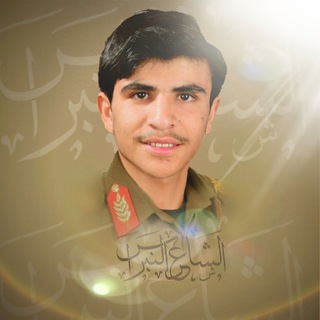
قناة الشاعر النبراس بشار فارع
1,129 Members () -
Group

Haochi Emby
1,635 Members () -
Group

VECTOR
901 Members () -
Group

srwa.paveh
1,522 Members () -
Group

Ullu and other collections
302 Members () -
Group
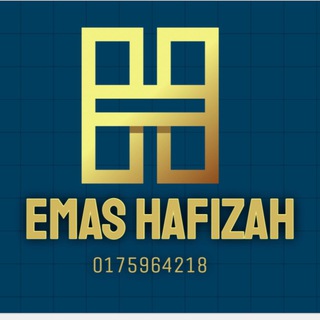
EMAS 916 BAJET 264/g
2,141 Members () -
Channel

MultHUB
35,257 Members () -
Group
-
Group
-
Group

💢 فیلم بزرگسال💢
59,755 Members () -
Group

VelasPad Announcements
6,233 Members () -
Group

GameZone Announcements
11,605 Members () -
Group

Dr. Akshita Gupta
13,130 Members () -
Group

Найдем дешевле 📌
123,882 Members () -
Group

FLEXXKIDD_FREENET ll
647 Members () -
Group

DROPSHIP CINCIN TUDUNG
768 Members () -
Channel

• صُـورة وغنيـة 🎻.
35,872 Members () -
Channel

حب أزرق💙BLUE LOVE
6,648 Members () -
Group

راهنمای درون (1)
2,821 Members () -
Group

#شهيد_الأمه_صدام_حسين
819 Members () -
Group

فیلم ممنوعه24
9,776 Members () -
Group

متجر الاثير جلبيات
1,051 Members () -
Group

پذیرش دانشگاه ادیان و مذاهب قم
966 Members () -
Group

🏡ویلا ناب شمال🏡
7,866 Members () -
Group
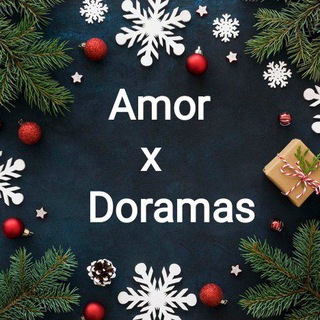
💖Amor por los Doramas S3💖
694 Members () -
Group

[ اخبار کوتاه ورزشی ]
142,614 Members () -
Group
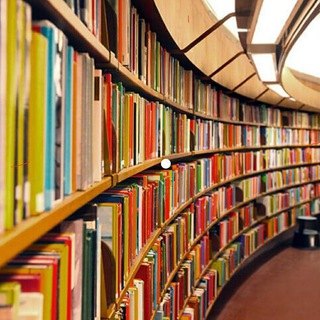
کتابخانه ملّی افغانستان
24,598 Members () -
Group

Рекламная биржа DobrovoLka MEDIA
1,025 Members () -
Group

Star Wars
1,087 Members () -
Group

روزی روزگاری
16,198 Members () -
Group

مركز تخصصي زبان "راشد"
1,968 Members () -
Group

سخن بزرگان
23,049 Members () -
Group

CMNDA
1,612 Members () -
Channel

【华联社】求职/甩人/曝光
15,541 Members () -
Group
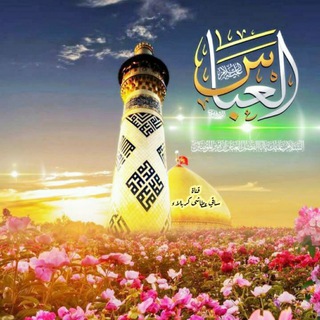
🚩 ساقي عطاشى كربلاء 🚩
1,221 Members () -
Group
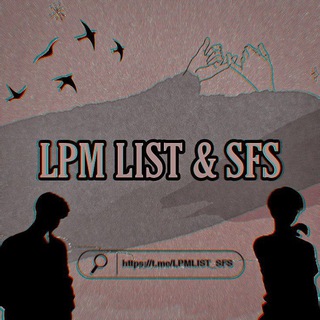
Lpm list sfs reg & ma
19,964 Members () -
Group
-
Group

MRSM&SBP SPMNOTES
2,236 Members () -
Group

بــوح تـــعزي♛⇣🐰☄️₎✦
9,947 Members () -
Group
-
Group

ذكريات 💙🌎.
32,921 Members () -
Channel

Ware Vapesoul | Магазин
15,208 Members () -
Group

- مُنفى .
7,070 Members () -
Group
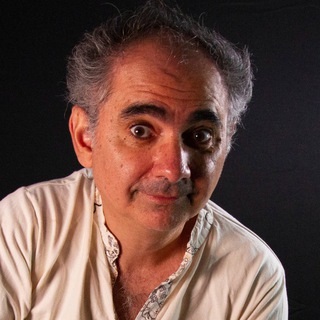
🇮🇱 Tonton Francky - résistance Israel
1,881 Members () -
Group

هل تعلم⁉️.
2,457 Members () -
Group
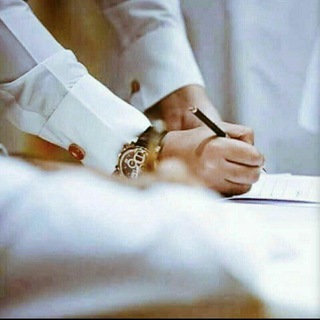
إقتباس كــاتب
339 Members () -
Group

Mobimes - мобильные игры
479,693 Members () -
Group
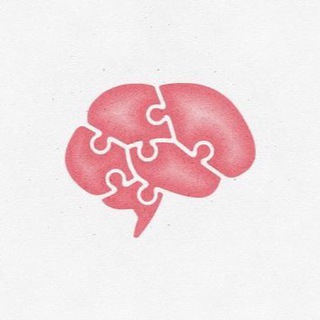
ur therapy
11,225 Members () -
Group

阿里云盘发布频道
144,188 Members () -
Group

Kanallani Dodasi
997,729 Members () -
Group

اخبار لاتاری آمریکا
4,254 Members () -
Group

Cuore💝💝 le parole che nn ti ho detto 🍒🍒
1,538 Members () -
Group

Здоровая спина. Методика Cordus&Sacrus
3,214 Members () -
Group
-
Group

‼️GALAXY S3🌌💫👽👾🚀🎮🎬🎧📱‼️
1,448 Members () -
Channel

🎃 ΩMEGA-S3 🎃
5,300 Members () -
Group

جروبات السايكو العامة
21,129 Members () -
Group

عالم مختل
1,026 Members () -
Group

Dona Pekin Miss Glamur Shop
6,099 Members () -
Group

Un Episodio A Sorpresa 👁👁📱📺
11,672 Members () -
Group

✶ starlights ✶
1,668 Members () -
Group

فرانسه با پرگار
8,815 Members () -
Group

. َℓِꫝَꫀ 𝗤َᥙِᥱِᥱَꪀ .
419 Members () -
Group

📊Trending channels list
394 Members () -
Group

أحكام المرأة المؤمنة
11,213 Members () -
Group
-
Group

اٰنٰـہٰٖاٰقٰـہٰٖهٰـہٰٖ رٰوٰحٰـہٰٖ •💚
1,346 Members () -
Group

TON Community
1,397,251 Members () -
Group

Идеи для Дачи | Дома
173,969 Members () -
Group

Со своей колокольни
29,997 Members () -
Group

🎎ᴀsɪᴀɴ ᴘʟᴀɴᴇᴛ s3🌏
520 Members ()
TG LA FRANCE Telegram Group
Popular | Latest | New
Should I use Telegram? However, Telegram only uses this encryption in calls and in its “secret chats” feature, not in regular chats. Those are only encrypted client to server. Meanwhile, WhatsApp, the supposedly less secure service, has used end-to-end encryption in all messages, calls, and video calls since 2016. Premium 4 GB Uploads
Let’s check out what are the main Telegram features that you should be used to simplify the way you’re messaging in 2021. Telegram Bots Next, tap Never Share With and then select the people from whom you want to hide your profile. Send Uncompressed Media without Changing the File Extension
Telegram Cloud is just like a chat, where you can save almost all common file types (such as text messages, images, links, audio and video notes, locations, contacts, and links) as long as they are not bigger than 1.5 GB. Learn more Telegram also has an auto-night mode that you can use to save your eyes at night! Customize Telegram App Icons
Slow Mode Telegram Messenger Tricks Open Telegram chat
Warning: Undefined variable $t in /var/www/bootg/news.php on line 33
FR